
0+ moments captured
The best weddingapp and virtual memory book
The easiest way to collect all photos and videos from your wedding. Engage your guests in creating unforgettable memories of this special day.
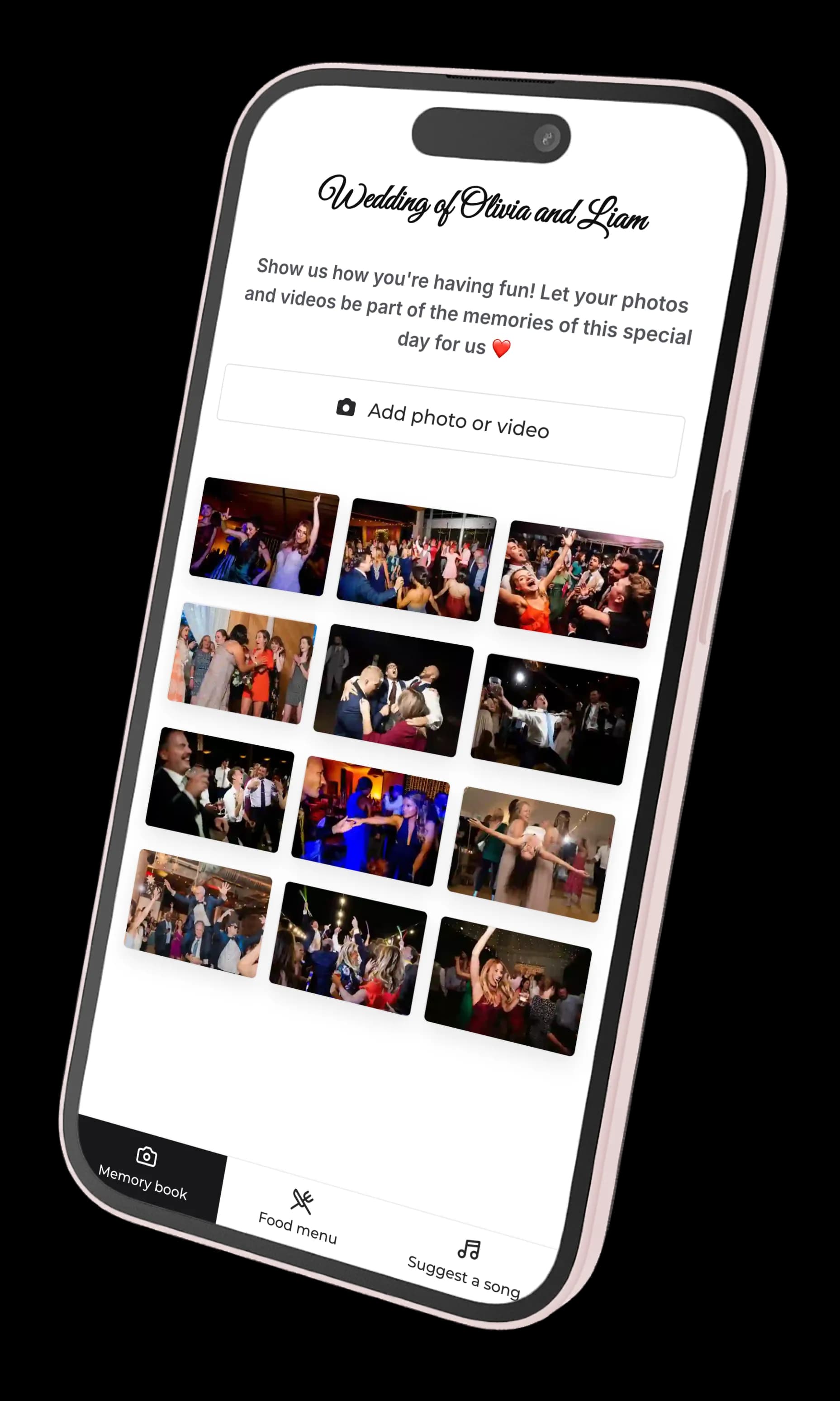
+12 new photos
Guests love it!
Check the sample app
Click or scan the QR codeAll in one app
The only wedding app this feature-rich

Memory book
Create real memories with your guests – let them add photos and videos that capture the magic of your special day. Everything is available in one beautiful gallery ✨

Photo Bingo
Encourage guests to capture the magic of your day through a photo bingo game. It's a great way to involve your loved ones and capture unforgettable moments from your wedding. Choose 9 photo tasks that will perfectly match your celebration.

Wedding timeline
Present your guests with the wedding timeline in an attractive way. They’ll stay up to date with the event schedule and won’t miss any important moments.

Food menu
Present your wedding menu in a modern way. An elegant digital menu presentation 💫

Music suggestions from your guests at your fingertips
Let your guests co-create the wedding playlist! Thanks to your app, the DJ can see the music suggestions in real time, and you get a party everyone will remember 🎵
Collect wedding photos in 3 simple steps

Create your event
Log in and create your event. You can choose which features will be available to your guests.
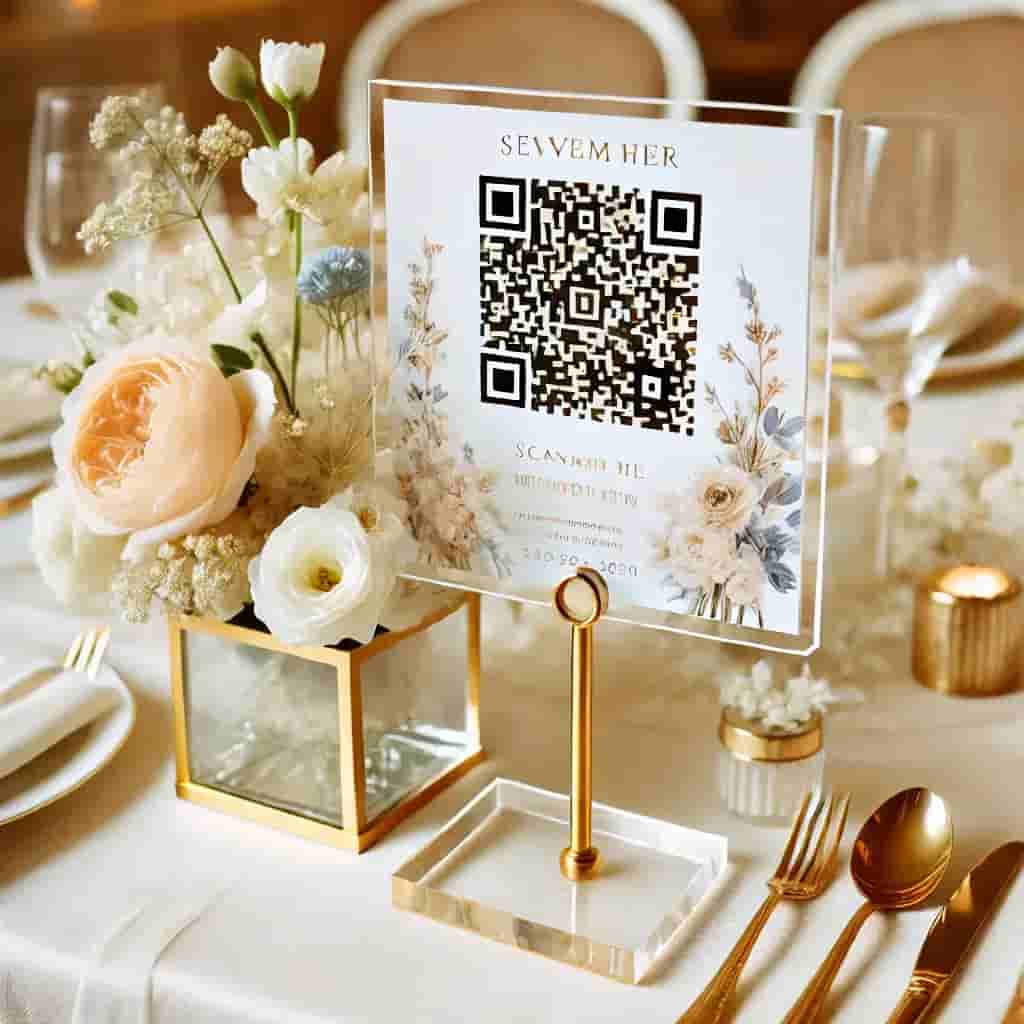
Share the QR code
Share the QR code with your guests. You can print plaques with the QR code and place them on tables and at the entrance to the room. You can use the templates we have prepared, which you will find in the panel.

Guests enter your wedding page 🎉
Your guests scan the QR code. They can add photos, videos, see the wedding timeline, food menu, and suggest music tracks.

Building Trust Globally
Join thousands of couples who trust us
Weddie.app works mainly in the United States, but also around the globe. We help couples create unforgettable memories from their special day.
0+
Moments captured
Photos and videos uploaded by guests
0
Active countries
We support luxury weddings worldwide
0+
Premium weddings
Organized with Weddie.app
🇺🇸
Best wedding app available in the United States
Why is Weddie.app the first choice for premium weddings?
All photos in one place
Skip asking for photos on WhatsApp or Facebook. Automatically collect hundreds of high-quality photos from all your guests.
Much more than a guest book
Food menu, wedding timeline, music suggestions for the DJ and photo bingo - all accessible through one QR code.
No app download required
Guests scan the QR code with their phone camera. Works on any iPhone or Android without installing any app.
Pricing
Light Package - 249USD
Small wedding
- Up to 80 guests
- Up to 50 photos or videos per person
- 30 days to download photos and videos from the wedding
- Wedding schedule
- Beautiful menu card
- Photo bingo
- Music suggestions from guests
Gold Package - 399USD
Medium and large wedding
- Unlimited guests
- Unlimited photos and videos
- 365 days to download photos and videos from the wedding
- Wedding schedule
- Beautiful menu card
- Photo bingo
- Music suggestions from guests